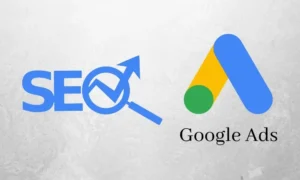How to Secure Your WordPress?

WordPress is a platform you use to set the contents on your website or even set the designs and themes of your website. This article is dedicated to ways to secure your WordPress. Follow Ramikar for more information.
What Is WordPress?
WordPress js a content manager system which helps you have your contents on your website and design it or you can also have different themes for your website. This platform helps you improve your website SEO easily and gain high rankings based on Google’s guidlines and as a result you can reach the first position and be the top three websites in search engines such as Google.
Why Do You Need to Secure Your WordPress?
As a marketer or a web SEO developer you need to know that keeping your website safe and secured is the most initial step you have to take. WordPress is one of the most common content management system (CMS), so you have to know how to secure your WordPress for your website sake. However, WordPress sites are also susceptible to attacks which can lead to:
- Site hijacking.
- Malware injection.
- Phishing scams.
- Etc.
All of these can ruine your reputation, hurt your SEO, and cost you a lot of money to fix. That’s why it’s important to take serious steps to secure your WordPress site.
Why Do Hackers Choose WordPress to Attack?
Thete are several reasons a hacker wants to attack your WordPress such as having more targets in this content management system, another reason is that since it is an open source it is really easy to study this platform and recognize its vulnerabilities. And the last thing is that many marketers do not put time on securing their WordPress due to the ease when using this platform.

The Reason You Have to Secure Your WordPress:
Usually attackers use the hacking strategies to steal the organic traffic of different website. In other words, the target which is important for websites and have a big effect on website’s ranking on differemt search engines.
How to Secure Your WordPress Against Hackers?
There are different ways in which you can secure your WordPress. Here are some of the best methods. Follow the article for more:
Have a CDN Firewall:
Any website can be a target to hackers and attackers. By using a CDN firewall you actually add am extera layer of security to your website. This helps your website to identify and filter all the suspicious traffics before having them reached to your website servers.
Change Your Login URL for Your Page:
Changing your login URL regularly seems a small step to take byt it can actually mame big difference in securing your WordPress. This action can prevent the hackers from tracking down your website and entering them easily.
What Is a Javascript Challenge?
Adding a JavaScript (JS) challenge to your login page will help ensure that only authorized users, not bots, are able to access your site. When you enable this on the page, it serves as a security check which validates that the request is coming from a browser capable of executing JavaScript
Have a Certain Limit for Login Attempts:
Sometimes hackers have your username and they use different ways to guess your password. Limiting your website login attempts prevent them to do so and they can no longer use brute force methods.
Assure the Passwords and Use Two_factor Authentication:
One way to secure your WordPress is to use more difficult passwords and enable two-factor authentication to make it hard for the hackers to enter your website. Passwords are the first walls that hackers face with so it is better to use ones that are more difficult and hard to guess for hackers.
Two factor authentication gives an extera layer og security to your site using different codes sent to your mobile phone or email address while entering a website.
Remove Old Versions of WordPress and Plugin:
Hackers are always finding a new way to break into your website. All you need to do is to update your WordPress version so that you can use more security. If you are using old versions of WordPress or Plugin they are likely to have weak security.
Comments Are Really Important:
As you probably know comments are a big section which help you get higher rankings if SEO and get the first position in your search engine. But it is actually one of the most vulnerable parts in a website. Hackers can insert damaging codes into innocent looking comments and hurt the whole website so as a marketer you should pay careful attention to your comment section.

Remove Unnecessary Plugins:
Having unused or duplicate plugins increases the entries for hackers so the best thing to do is to remove unnecessary plugins. By removing these kinds of plugins what happens is that the security risks get reduced and you can also improve your website performance as the number of server requests gets less.
You Can Also Set Auto Update Plugins:
Since it was mentioned earlier you know that having updated plugins and WordPress lessen security risks. So having auto updated versions can really help with securing your WordPress.
Close Your Open Ports:
Opens ports may provide some ease to your website but the fact is they can also make the security risks higher. So the only thing which may help your WordPress security is to close or filter all the open ports in your website. A safer option would be to work with a notable WP-managed hosting provider who locks down their ports.
Set Daily Backups:
Every marketer should know that having a daily backup set on your website can prevent you from data loss due to hacking actions. There are many different ways to create backups, but a popular method is to use a WordPress plugin. However, we suggest working with a web host that takes automatic daily backups for you as part of their core services.
Final Security Test:
The last thing to do is to have a final security scan in your website. There are both free and paid versions of final security scans to secure your WordPress you can choose whatever you want byt it is important to definately have one.
What Is Ramikar and How to Contact Us?
Ramikar is a team full of experts in SEO. Our marketers help you secure your WordPress and have the best SEO experience while getting the best results in your online business. So Let us show the best aspects of your business in the best way. All you need to do is to contact us as soon as possible.
Recent Articles:

Video Marketing Canada: Best Strategies for 2025

Photography Services Canada: For Web & Social Media Use

Logo Design Canada: Create a Logo That Truly Stands Out
Let us help !
Related Posts
Comments