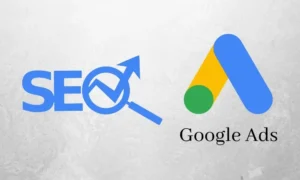What Is WordPress and How It Works?

If you are doing content marketing there is no way that you haven’t heard of the platform WordPress. In this article of Ramikar we will get to know WordPress and what it does for your website to make it improve.
What Is WordPress?
WordPress is a popular content management system (CMS) that allows users to create and manage websites without the need for extensive coding knowledge. Even if you are not familiar with coding you can easily use this platform to do content marketing. It was first released in 2003 and has since become one of the most widely used CMS platforms in the world. In terms of SEO WordPress is a useful tool to know how to work with.
How Can WordPress Help Us?
At its core, WordPress is built on PHP and MySQL which makes it an open-source platform that can be easily customized and extended. It provides a user-friendly connection that allows individuals with little technical expertise to create and manage their websites efficiently.
You Can Easily Design Your Website Using WordPress:
One of the key features of WordPress is its big library of themes and plugins. Themes determine the overall design and layout of a website, while plugins add additional functionality such as contact forms, social media integration, e-commerce capabilities, and more. These themes and plugins can be easily installed and activated within the WordPress dashboard, allowing users to customize their websites to suit their specific needs.

WordPress Provides the Best Blogging Platform:
WordPress also offers a robust blogging platform. Originally designed as a blogging tool, it still remains one of the best options for bloggers due to its intuitive boundaries , easy content creation process, and built-in SEO features. Users can publish blog posts, categorize them into different topics or tags, enable comments for reader engagement, and even schedule posts for future publication. This is what a content marketer needs when it comes to technical SEO.
You Can Use WordPress for Small and Large Websites:
Furthermore, WordPress is highly scalable and flexible. It can handle small personal blogs as well as large corporate websites with thousands of pages. Its scalability makes it compatible for various types of websites such as business sites, online stores (with the help of e-commerce plugins like WooCommerce), portfolios, forums, membership sites, news portals, and more.
It Is Easy to Work with WordPress:
Another advantage of WordPress is its strong community support. With millions of users worldwide, there are numerous online forums, tutorials, documentation resources available where users can seek help or share their knowledge with others or even learn how to use WordPress so there are no problems using this platform.
Why Is It Good to Use WordPress?
WordPress is a versatile CMS that empowers individuals and businesses to create professional-looking websites without extensive coding knowledge. Its user-friendly interface combined with a vast library of themes and plugins makes it a popular choice for website creation and management. Whether you are a blogger, small business owner, or a large corporation, WordPress offers the tools and flexibility to meet your specific needs.
How to Fix the Issues in WordPress?
In any platform you may face some problems which solving them is a hard job to do. WordPress has made it easy to work with and solve the problems however we have gathered the most common issues that you may fix during the SEO process.
Core Web Vitals on WordPress:
Core web vitals and your website speed are the factors that make your website get higher rankings in Google and any other search engines so you need to be careful about them.
You Need to Compress All the Images:
Compressing and resizing the Images makes it possible for your website yo gain more quality images.
Optimize Your Fonts:
If you are willing to use custom fonts that is ok but it may lessen your website speed so using the system fonts may be a better choice however if you want to use custom fonts you can also limit their number to avoid the slow connection.

Deal with the Comments:
Using comments is a good way of improving your SEO ranking. Just remember to use them at the bottom line and the maximum of your comments can be 20 and you can also show the newest comments first so that it is easier and faster for the website to show them.
Set the Website Up by a Quality Theme
The design and theme of your website is the first impression you make for your audience. The only thing you need to do is to have a quality theme which catches your audience’s attention.
Remove Internam Permalink Redirects:
An internal permalink redirect is a way to redirect an old permalink to a new permalink within your website. It helps maintain the SEO value of your website by avoiding broken links, 404 errors, and other issues that can harm your website’s search engine rankings.
Fix Link Targets:
Whenever you open a website the way the links act you can be annoying or comfortable. Sometimes when you click on every single link it opens in a new tab which is annoying and makes you want to murder yourself. Here is a tip, internal links should open in the same tab and external links should open in the same tab unless there is an exceptation.
Fix the Broken Links:
Whenever users bump into 404 errors your ranking gets lower as well. 404s and 503s, per Google, are not a sign of low quality. But they impact crawl quality by interrupting the flow of link equity between pages, which can have an effect on the rankings of internal pages.
Improve Internal Anchor Text:
When it comes to WordPress, anchor text helps you and your users a lot. The more you understand the text relating to your keywords the more users would understand it. Which in this case, it ends in Google understanding the content more and as a result you will get high rankings on this search engine.
Pay Attention to the Sidebars:
Nowadays people use their mobile phones more and in terms of smart phones you usually cannot see the sidebars and this fact gives the opinion of why we do not delete the sidebar in the first place. However WordPress usually uses sidebars for things like blogrolls and email embeds, do not remove the sidebar it can affect your ranking.

How to Make the Website Accesible for Everyone?
The answer to this question is simple. All you need to do is to use the alt text, images, titles and the headings in its right place. For those who are screen reading the website have a good keyword order in your content can end up in high rankings.
What Is Ramikar and How to Contact Us?
Ramikar is a team full of content marketers who are the best in what they do. They are actually experts who can help you with your website and how to get high rankings in your search engine based on the quality of your website SEO. Contacting us is as easy as clicking on this link and connect to us.
Recent Articles:

Video Marketing Canada: Best Strategies for 2025

Photography Services Canada: For Web & Social Media Use

Logo Design Canada: Create a Logo That Truly Stands Out
Let us help !
Related Posts
Comments